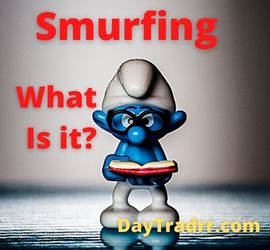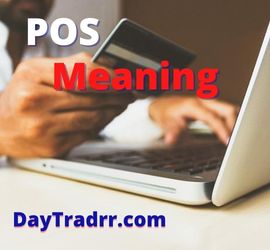How To Open Null File Extensions
 How To Open Null File Extensions – Don’t! Some third-party Windows programs utilize the .null file extension for a corrupted data file format. Files that are given the NULL extensions are known as “.null” files. Have you found, downloaded, or received a .null file? Are you uncertain which software program is required to open it? Simply put, DO NOT OPEN A NULL FILE.
How To Open Null File Extensions – Don’t! Some third-party Windows programs utilize the .null file extension for a corrupted data file format. Files that are given the NULL extensions are known as “.null” files. Have you found, downloaded, or received a .null file? Are you uncertain which software program is required to open it? Simply put, DO NOT OPEN A NULL FILE.
What is a NULL file? Some third-party Windows programs utilize the “.null” file extension to indicate a damaged data file format. A file is designated as “.null” when a Windows or Applications data file goes corrupt. When a program creates a file with corrupted data, it may use the .null file extension. This is to identify the file as one that cannot be activated owing to difficulties with its content. However, there is also the possibility that the Null Virus is infecting your system and corrupting the files instead. In cyber terms, the Null Virus is a ransomware-type virus discovered by a malware security researcher, Michael Gillespie. Once infiltrated, Null encrypts various files using the AES-256 algorithm. During encryption, this malware appends filenames with the “.null” extension. For instance, “spreadcheet.docx” is renamed to “spreadsheet.docx.null“.
How To Open Null File Extensions – Don’t!
You can find a specific file type listed in the file’s properties.
- Windows PC – right-click the file, click “Properties“, then look under “Type of File.”
- Mac computer – right-click the file, click “More Info,” then look under “Kind”.
During encryption, the Null Virus adds itself as an attachment to filenames with the “.null” extension. For instance, “image.jpg” is renamed to “image.jpg.null“. Following successful encryption, Null opens a pop-up window with tabs that provide detailed information about “What happened”.
Once a computer is breached, Null Malware holds a user’s files hostage. This forces the user to pay the perpetrator to release the files. It is most commonly introduced into a victim’s PC via spam emails. These innocent-looking emails contain malicious file attachments that are downloaded and run by naïve users. The email attachments could be JavaScript (.JS files), images, or .DOCX files containing macros. They appear to be ordinary attachments in all respects but contain the Null virus. When the ransomware executes on a user’s computer, it encrypts files and appends the .null extension to their names. Documents, photos, videos, and backup files, such as.DOCX,.JPG,.MP4, and.DB files are commonly targeted.
Null Virus Example
The first tab that comes up is “What happened to my PC?” It tells victims about the encryption and encourages them to buy a decryption tool. The second tab, “Encrypted files,” merely lists the hacked and compromised files. This is followed by a tab “How can I retrieve my files?“. The message describes how to obtain the previously stated decryption key. Another tab “How do I send bitcoins?“ explains how to submit payment. Sometimes, there is the fifth tab “What is AES 256?“ This message provides detailed information regarding the encryption algorithm. Moreover, why it is useless for you to try to recover your lost files without paying the ransom.
The Null malware employs AES-256, an asymmetric encryption algorithm. A unique key is used to encrypt and decrypt files. A specific key is supposedly generated for each victim. This key is stored on a remote server controlled by cybercriminals. In turn, they attempt to sell a decryption tool with an embedded key for up to 2 Bitcoins to hapless victims.
In comparison to previous malware extortions, the size of this ransom is significantly large. Prior ransoms typically ranged between the Bitcoin equivalent of $500 and $1500. However, once funds are transferred, fraudsters frequently disregard victims. Face it, are you willing to trust the type of individual who would do this in the first place? These folks are unsavory and untrustworthy. Whether the ransom is $50 or $5,000, you should never pay. Ultimately, you will almost certainly be defrauded AND your infected files will remain corrupted.
How To Open Null File Extensions & Null Virus Ransomware
Ransomware is a sort of malicious software, sometimes known as malware. It prohibits you from accessing your computer files, systems, or networks. Moreover, it demands a ransom in exchange for their recovery. These attacks can result in costly operational disruptions as well as the loss of crucial information and data. You can unwittingly get ransomware onto your computer simply by opening an email attachment. Or, by clicking an ad, following a link, or even visiting a website that is embedded with malware.
When the code is executed on a computer, it prevents access to the computer or the data and files stored on it. More advanced versions include the ability to encrypt files and folders on local devices, connected drives, and even networked PCs. The majority of the time, you are unaware that your computer has been infected. You normally find out about it when you can’t access your data anymore. Then, you see computer messages informing you of the attack and demanding ransom money.
Tips for Avoiding Ransomware
The best way to avoid being exposed to ransomware—or any type of malware—is to be a cautious and conscientious computer user. Malware distributors have gotten increasingly savvy, and you need to be careful about what you download and click on. Other tips:
- Keep operating systems, software, and applications current and up to date.
- Make sure anti-virus and anti-malware solutions are set to automatically update and run regular scans.
- Back up data regularly and double-check that those backups were completed.
- Secure your backups. Make sure they are not connected to the computers and networks they are backing up.
- Create a continuity plan in case your business or organization is the victim of a ransomware attack.
Final Words on How To Open Null File Extensions
The FBI and local authorities have had little success in combating ransomware. Local law enforcement lacks the capacity to combat cybercrime. Also, the ransoms requested are frequently lower than the level that launches federal investigations. There are about 800 different varieties of ransomware. It surreptitiously infects your machine once it enters it. The malware then attacks files and accesses and changes credentials without the user’s knowledge. As a result, the person in control of the infection basically holds the computer system hostage.
Because these NULL files contain no meaningful data, it is best to leave them alone. There are no Windows utilities or third-party software that can access and display the corrupted content of .null files. Also, there are no programs that can repair these NULL files either. Furthermore, there are no third-party apps or Windows utilities that can convert NULL files to the proper file format.
When ransomware begins encrypting files, the damage has already been done. Even if a ransom is paid, some data will be destroyed unless a victim can restore all files from backups. Security experts agree that the best approach to guard against ransomware is to avoid it in the first place. While there are methods for dealing with a ransomware attack, they are at best imprecise. Moreover, they frequently demand far more technical skills than the ordinary computer user possesses.
Up Next: Tax Code 570 on IRS Transcript 2022-2023
 Tax Code 570 on your IRS Transcript means additional reviews are required and your return processing and refund have been temporarily frozen. Generally, you will see Transaction Code 570 (TC 570) on your tax transcript under the Explanation of Transactions section. This cycle code will appear after your return is entered into the IRS master file. Tax Code 150 on an IRS Transcript means the return is received, entered into the IRS master file, and is under process within the system.
Tax Code 570 on your IRS Transcript means additional reviews are required and your return processing and refund have been temporarily frozen. Generally, you will see Transaction Code 570 (TC 570) on your tax transcript under the Explanation of Transactions section. This cycle code will appear after your return is entered into the IRS master file. Tax Code 150 on an IRS Transcript means the return is received, entered into the IRS master file, and is under process within the system.
Tax code 570 indicates additional reviews are being done. As a result, your return processing and refund payment are frozen until further resolution. This generally corresponds with a WMR/IRS2Go message that your return is under processing or review (Tax Topic 152). There is a wide range of topics covered by TC 570. Therefore, resolution can take anywhere from a few weeks to several months. Unfortunately, you won’t be able to do anything until the IRS releases an update. This is usually by formal notice. However, the IRS occasionally reconciles the situation internally. When the problem is resolved, the IRS will release another update or notification (TC 971). TC 971 is the generic code that an IRS notice or letter has been issued. This notice will provide further information about the issue or alert you of extra IRS delays. For example, an additional 60-day review to assess your situation.