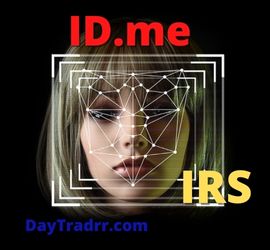IRS Code 290 on Transcript 2023: How to Dispute an IRS Code 290 Assessment
 Tax Code 290 on an IRS transcript indicates that additional taxes have been assessed for reasons ranging from an audit to a simple math error on your tax return. In other words, an IRS Code 290 on your transcript indicates that additional taxes have been assessed for a variety of reasons. Therefore, if you receive a notice from the IRS with IRS Code 290, it is important to carefully review the details.
Tax Code 290 on an IRS transcript indicates that additional taxes have been assessed for reasons ranging from an audit to a simple math error on your tax return. In other words, an IRS Code 290 on your transcript indicates that additional taxes have been assessed for a variety of reasons. Therefore, if you receive a notice from the IRS with IRS Code 290, it is important to carefully review the details.
The first step is for you to determine if you agree with the additional assessment. If you believe the assessment is incorrect, you have the option to dispute it. This article presents a step-by-step guide on how to dispute an unfair or incorrect IRS Code 290 assessment.
Understanding IRS Code 290
Before taking any action, it is important to understand what IRS Code 290 means and the possible reasons for it appearing on your tax transcript. IRS Code 290 means an Additional Tax Assessed. However, you may not always owe additional taxes. The code may show up even if no taxes are owed. Therefore, if the amount is larger than $0, you should probably contact the IRS. Or, you can wait for a letter to arrive detailing the adjustment to your return. To avoid interest and penalties, you should make a payment if you agree with the amount owed.
Common Causes of IRS Code 290
There are many reasons why you might have to pay more taxes. For example, a calculation mistake on your tax return or the result of an audit. Also, the IRS could put a hold on a person’s account for review. Then, take the hold off without charging any more tax. In this case, the IRS Code 290 will still be on your transcript, but it will show an assessment of $0. This means that the IRS looked over your tax return but didn’t charge you any extra tax. The IRS Code 290 could also happen if you didn’t report all of your income. Or, if you got money from a source you didn’t tell the IRS about.
Receiving a Notice of IRS Code 290
If you get a letter from the IRS with code 290, you should read it carefully. Then, decide whether or not you agree with the assessment.
What to Do When You Receive a Notice
Look at the details carefully to see if you agree with the assessment. If you don’t agree with the additional tax, you can challenge it. However, if you agree with the assessment, you should pay it to avoid interest, penalties, or other fees.
Reviewing the Details of the Assessment
When going over the details of the assessment, make sure to review the calculations carefully and look for mistakes. The IRS can make mistakes too. So, make a note of any differences you find and keep a copy of the notice for your records. Also, it’s a good idea to gather any paperwork that could help your case. For example, proof of income or receipts for deductions.
Disputing the IRS Code 290 Assessment
You can dispute the IRS Code 290 assessment if you think that it is wrong. Here’s what you can do to challenge the assessment.
Responding to the Notice
- Respond by the due date – The first thing to do if you disagree with an IRS Code 290 assessment is to respond to the notice by the due date.
- Call or contact the IRS online – You can do this by calling or going online to use the IRS’s services.
- Have your records handy – When you call the IRS, make sure you have your notice. Also, gather supporting documentation and any other paperwork that backs up your position.
Submitting a Written Explanation
If you disagree with the assessment and want to challenge it, you can write down why you think the assessment is wrong. You must mail or fax your written communication to the IRS processing center listed in the notice. You can also hand your written response to an IRS agent in person. Simply visit the nearest IRS field office and hand deliver it.
Frequently Asked Questions
Q: What is IRS Code 290?
A: IRS Code 290 means that you have been assessed additional taxes. It can appear on your transcript because of something like the results of an audit or a math mistake on your tax return. However, the code may also show up even if there are no taxes to pay. If the amount is more than $0, you should call the IRS or wait for a letter explaining the change to your return. If you agree with the amount owed, you should make a payment to avoid interest and fees.
Q: Why might I receive an IRS Code 290 assessment?
A: There are many things that could lead to you having to pay more taxes. For example, the results of an audit or mistakes on your tax return. Sometimes, the IRS can put a hold on a person’s account for review and then take the hold off without charging any more tax. Often, the IRS Code 290 happens if you didn’t report all of your income. Or, if you got money from a source you didn’t tell the IRS about.
Q: What should I do if I receive an IRS Code 290 assessment?
A: If you get an IRS Code 290 assessment, you should look over the details carefully to see if you agree with it. If you don’t agree with the evaluation, you can challenge it. However, if you agree with the assessment, you should pay it to avoid interest and other fees.
Q: How can I dispute an IRS Code 290 assessment?
A: If you want to dispute an IRS Code 290 assessment, you can send a written explanation of why you think the assessment is wrong. However, you need to do this by the deadline given on the notice. You must mail or fax your written communication to the IRS processing center listed in the notice. You can also bring your written response to an IRS office in person. If you think the assessment is wrong, you can also ask for it to be looked at again or file an appeal.
Q: What are some tips for successfully disputing an IRS Code 290 assessment?
A: Some ways to successfully dispute an IRS Code 290 assessment are to get supporting documents and seek help from a professional if necessary. In general, keep good records and communicate with the IRS. The issue will not go away by avoiding it. It’s also a good idea to know how the IRS handles disputes and what your rights are as a taxpayer.
Up Next: How Does the OkSMS APK Compare to Other Online Messaging Services?
 OkSMS APK is a widely used online messaging service. It provides users with disposable phone numbers that are free, anonymous, temporary, and easy to get. In turn, the numbers are used to receive verification codes and anonymously send text messages. But how does it compare to other similar services in terms of features, cost, and reliability?
OkSMS APK is a widely used online messaging service. It provides users with disposable phone numbers that are free, anonymous, temporary, and easy to get. In turn, the numbers are used to receive verification codes and anonymously send text messages. But how does it compare to other similar services in terms of features, cost, and reliability?
First, What Is an APK File?
APK stands for Android Package (sometimes Android Package Kit or Android Application Package). Android applications are distributed and installed using this file type. Therefore, everything an app needs to set up correctly on your device may be found inside an APK. In other words, an APK is an archive file that stores many files and the information for those files. You’ve probably dealt with archive files before. For example, that is what a ZIP or RAR file is.