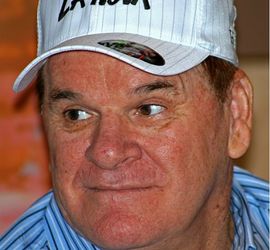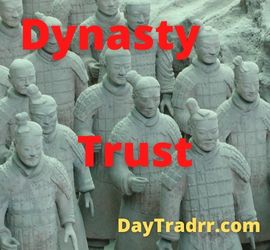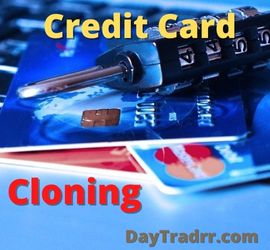5 Simple Steps to File Your Personal Income Tax Online in 2023
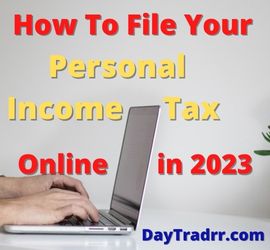 The personal income tax is an important levy that is imposed on the wages, salaries, dividends, interest, and other income that a person earns. Filing your personal income tax online is a convenient and efficient way to submit your tax return, and in this blog post, we’ll provide a step-by-step guide on how to do it. We’ll cover creating an account with the IRS, choosing an e-filing service, preparing and filing your tax return, and reviewing and confirming your submission.
The personal income tax is an important levy that is imposed on the wages, salaries, dividends, interest, and other income that a person earns. Filing your personal income tax online is a convenient and efficient way to submit your tax return, and in this blog post, we’ll provide a step-by-step guide on how to do it. We’ll cover creating an account with the IRS, choosing an e-filing service, preparing and filing your tax return, and reviewing and confirming your submission.
We’ll also discuss how to check the status of your tax return to ensure that everything is processed smoothly. With these simple steps, you’ll be able to file your personal income tax online with ease.
Personal Income Tax – Background
The individual income tax (or personal income tax) is levied on the wages, salaries, dividends, interest, and other income that a person earns throughout the year. The tax is generally imposed by the state where the income is earned, although some states have reciprocity agreements with other states that allow income earned in another state to be taxed in the earner’s residence. In 2022, 41 states and the District of Columbia levy a broad-based individual income tax. New Hampshire taxes only interest and dividends, while Alaska, Florida, Nevada, South Dakota, Tennessee, Texas, Washington, and Wyoming do not tax individual income of any kind. Tennessee previously taxed bond interest and stock dividends, but the tax was repealed effective in the tax year 2021.
Steps to File Your Personal Income Tax Online
Filing your personal income tax online is a convenient and efficient way to submit your tax return. Next, we’ll walk you through the steps of how to file your personal income tax online.
Step 1: Gather all necessary documentation.
Before you start the process of filing your personal income tax online, it’s important to have all the necessary documentation ready. This includes documents such as your W-2 form, 1099 form, and any other income statements. Also, it’s a good idea to organize these documents in a folder or file to keep them all in one place.
Step 2: Create an account with the IRS.
To file your personal income tax online, you’ll need to create an account with the IRS. You can do this by visiting the IRS website and clicking on “Your Online Account“. You’ll be asked to provide some personal information, such as your name, Social Security number, and contact information. It’s important to create an account with the IRS because it will make future tax filings easier and more efficient.
Step 3: Choose an e-filing service.
There are several options for e-filing your personal income tax online. One option is the IRS Free File program, which allows you to file your tax return for free if your income is below a certain threshold. Another option is to use commercial tax software, such as TurboTax or H&R Block. When choosing an e-filing service, consider factors such as cost, features, and user-friendliness.
Step 4: Prepare and file your tax return.
Once you’ve chosen an e-filing service, you’ll need to prepare and complete your tax return. This involves entering all your income information, claiming any deductions or credits, and calculating your tax liability. Make sure to double-check your information to ensure it is accurate. When you’re ready to file your tax return, submit it through the e-filing service you’ve chosen.
Step 5: Review and confirm your submission.
Before you submit your tax return, it’s important to review it carefully to make sure all the information is accurate and complete. Once you’ve reviewed your tax return, confirm your submission to ensure that the IRS has received it.
How to Check the Status of Your Personal Income Tax Return
After you’ve filed your tax return, you can check the status of it online through the IRS website or through your e-filing service. This will allow you to see if your tax return has been processed and if you are due a refund. If there are any errors or issues with your tax return, you’ll need to address them in a timely manner to avoid any delays.
Go to IRS.gov and select “View Your Account” • Select the “Log in to your Online Account” button • Click “Create Account” • Pass “Secure Access” authentication. Individuals must be able to authenticate their identity to continue to set up an account. See IRS.gov/secureaccess for details • Create a profile. (SourceI irs.gov)
Personal Income Tax – Frequently Asked Questions
Q: Who is required to file a personal income tax return?
A: Most individuals are required to file a personal income tax return if their income exceeds a certain threshold. The specific threshold varies depending on your filing status, age, and other factors. In general, if you are a single taxpayer and your income was more than $12,400 in 2021, you are required to file a tax return. If you are married and filing jointly and your income was more than $24,800 in 2021, you are required to file a tax return.
Q: What is the deadline for filing my personal income tax return?
A: The deadline for filing your personal income tax return is typically April 15th of the year following the tax year. For example, the deadline for filing your 2021 personal income tax return is April 15, 2022. If you need additional time to file your tax return, you can request an extension.
Q: How do I file my personal income tax return online?
A: To file your personal income tax return online, you’ll need to follow these steps:
- Gather all necessary documentation, such as W-2 forms and 1099 forms.
- Create an account with the IRS by visiting the IRS website and clicking on the “Create an Account” button.
- Choose an e-filing service, such as the IRS Free File program, or commercial tax software like TurboTax or H&R Block.
- Prepare and complete your tax return, entering all your income information, claiming deductions and credits, and calculating your tax liability.
- Submit your tax return through the e-filing service you’ve chosen, and review and confirm your submission.
Q: What if I owe taxes?
A: If you owe taxes, you’ll need to pay the amount due by the deadline for filing your tax return. You can pay your taxes electronically using a debit or credit card, or by having the amount withdrawn directly from your bank account. If you are unable to pay the full amount due, you may be able to set up a payment plan with the IRS.
Q: Can I get a tax refund if I overpaid my taxes?
A: If you overpaid your taxes, you may be entitled to a refund. You can check the status of your tax refund through the IRS website or through your e-filing service. If you are due a refund, it will typically be issued within a few weeks of the IRS processing your tax return.
Q: What should I do if I need help with my personal income tax return?
A: If you need help with your personal income tax return, you have a few options. You can use tax preparation software or a paid tax preparation service to help you complete your tax return. You can also seek assistance from a tax professional, such as an accountant or enrolled agent. Additionally, the IRS offers free assistance to taxpayers through its Volunteer Income Tax Assistance (VITA) program, which provides free tax preparation services to individuals who need help preparing their tax returns.
Final Words
In conclusion, filing your personal income tax online is a convenient and efficient way to submit your tax return. Following these steps and gathering all the necessary documentation, you can easily file your tax return online. Remember to review and confirm your submission, and check the status of your tax return to ensure a smooth and successful filing process.
Up Next: ID.me IRS – Identity and Tax Return Verification for 2023
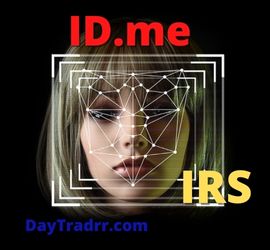 ID.me IRS: In November 2021, the Internal Revenue Service updated how users sign in and verify their identity for certain IRS online services. The IRS embraced a mobile-friendly platform, but it relies on a third party to provide verification. Moreover, the platform also uses biometrics and facial recognition software. Unfortunately, it may have come at the expense of user experience. Nevertheless, taxpayers were encouraged to open a new account by using ID.me when logging into IRS online portals. This new procedure is part of the IRS’s Identity, Credential, and Access Management (ICAM) initiatives. The goal is to give taxpayers more ways to verify their identity when accessing IRS tools and tax portals.
ID.me IRS: In November 2021, the Internal Revenue Service updated how users sign in and verify their identity for certain IRS online services. The IRS embraced a mobile-friendly platform, but it relies on a third party to provide verification. Moreover, the platform also uses biometrics and facial recognition software. Unfortunately, it may have come at the expense of user experience. Nevertheless, taxpayers were encouraged to open a new account by using ID.me when logging into IRS online portals. This new procedure is part of the IRS’s Identity, Credential, and Access Management (ICAM) initiatives. The goal is to give taxpayers more ways to verify their identity when accessing IRS tools and tax portals.
The IRS continues to use ID.me as a third-party technology provider for identity verification and sign-in services. Therefore, anyone who already has an ID.me account from the Child Tax Credit Update Portal or another government agency can sign in using their current credentials. However, new users must provide a photo of an identity document such as a driver’s license, state ID, or passport. They’ll also need to take a selfie with a smartphone or a webcam on a computer. This is all part of the identity verification process. Once established, taxpayers can use their account across multiple IRS tools and other government agencies that use ID.me.